Computer Applications I :: Projects :: Class Fundraiser
Problem
You have volunteered to keep track of your class' fundraiser. Listed below is what your class is selling and how much each item costs. This information would be useful in an assumption table. In addition, if a student sells a specified amount they are eligible for a prize. You have decided to keep track of everything using Excel.
![]()
Instructions
- Add the table above in your spreadsheet as an assumption table.
- Add the table to the right as a table array.
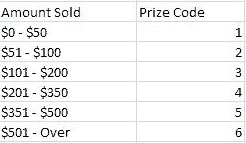
- You can add the table below for use with the choose function, but you could also enter the data directly into the function if you prefer.
.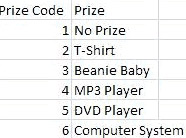
- Below are what students sold and the quantity they sold. You will need to determine a dollar amount.
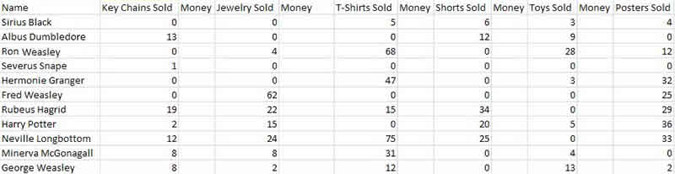
- Add a column called Amount Sold. This will contain the total dollar amount of what each student has sold.
- Add a row at the bottom called Category Totals. This row will contain how much was sold (in quantity and dollars) for each different item.
- Add a column called Prize Code. Use the function vlookup to have the computer insert the correct prize code for each student.
- Add a column called Prize. Use the function choose to have the computer insert the correct prize for each student.
- Time to check your work. Enter the sum of the Amount Sold column. Press the button below after entering your result.
- Your spreadsheet must list the students in descending order (Z to A) by students' first name.
- Create a pie chart that uses only the total of what each student sold. Be sure that each piece of the pie is labeled by its value. Include a legend that displays each student's name. The title of this spreadsheet will be "What Each Student Earned."
- Be sure that all numbers are in currency format that should be. Add borders, shading, change font styles to make your spreadsheet look professional. Also add a title for your spreadsheet.



