Computer Applications II :: Lessons :: Video Production
Scene Structure
A shot, or take, is a continuously-captured sequence of video. When shots are combined in post-production the result is referred to as a scene. A scene appears to represent continuous time in a single location, but the shots that make up a scene can be shot in any order, in any location, and at any time.
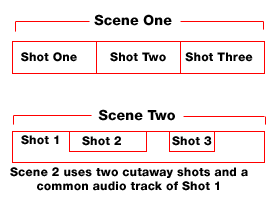
When planning your video scenes you should consider the following:
- List all your scenes and their locations
- A description should be written for each scene
- Describe the shots needed for each scene
- The framing of the shot should be described as wide, medium, or close
- Camera movement should be described for each shot if you need to pan or zoom
- Transitions between cuts and scenes should be mentioned unless there is not transition
Shot Types
Although different people experience video in different ways there are a few generally accepted rules for shooting your video. Below are a number of different types of shots, and it is important to understand how each shot can be used for greatest effect.
Establishing Shot: An establishing shot, or extreme wide shot, is so far from the subject that the subject is not visible. The point of this shot is to show a subject's surroundings to show the audience where the action is taking place. In the famous clip from Seinfeld, the restaurant location is established from the outside. The subjects on the inside, Jerry and George, cannot be seen until a new shot begins.
Very Wide Shot: A very wide shot is sometimes used as an establishing shot, but it actually shows the subject even though the subject is very far away. In the shot from Attack of the Clones, the location is established via a very wide shot of the ship's landing.
Wide Shot: In a wide shot the subject takes up as much of the frame as possible. In the case of a person they would take up most of the height of the frame but not most of the width because a person is taller than they are wide. You want to leave a little room above and below the subject, though, as the shot would look awkward if they took up the full height. The same principle applies if the subject is wider than it is tall. The wide shot below from Raiders of the Lost Ark shows Indiana Jones taking up most of the frame's height. Note that there is a little space between him and the top and bottom of the frame.
Mid Shot: A mid shot shows some of the subject with more detail, but it still shows enough to make the audience feel as if they are looking at the entire subject. For human subjects the shot makes it appear you are meeting this person as it generally shows them from the waist up. A newscast will usually use a mid shot as the example from Groundhog Day shows.
Medium Close Up: A medium close up is halfway between a mid shot and a close up. It shows the face more clearly, but does not get uncomfortably close. Generally a medium close up is shot from the shoulders up, but it can sometimes be hard to tell the difference between mid shots and close ups. The video below from Office Space shows medium close ups of both subjects.
Close Up: In probably the most well-known shot a certain part of a subject takes up the entire frame. In the case of a person this usually means their face. There will be some gaps between the part of the subject and the edges of the frame, however, unlike in an extreme close up. The scene below shows a number of close up reaction shots from The Fellowship of the Ring.
Extreme Close Up: An extreme close up shows even more detail than a close up, and is generally used to convey strong emotion. It is most often used for a quick shot such as the clip from Citizen Kane when Charles Foster Kane utters his final word: "rosebud."
Cut Away: A cut away is a shot of something besides the current action. It can be of a totally different subject or a different part of the current subject. It is used to add interest to a scene or to add information. Many times it is used to show a character's point of view as it is in the scene below from The Matrix.
Framing
A common way to plan a shot is by setting up the frame in a grid of horizontal and vertical lines to create a 3x3 grid. This is what is known as the Rule of Thirds and it has to do with a common occurrence in nature known as the golden ratio. There is some math involved in the golden ratio, but the ratio occurs so often it is given the special symbol ![]() , or phi. Use this grid every time you plan a shot to make sure it will be visually pleasing. The image below from The Shawshank Redemption show the subject around the lines of the grid so he takes up about a third of the screen.
, or phi. Use this grid every time you plan a shot to make sure it will be visually pleasing. The image below from The Shawshank Redemption show the subject around the lines of the grid so he takes up about a third of the screen.

The two clips below from The Godfather show the importance of good framing. The first clip is the actual clip from the movie. Notice how Michael and Kay normally take up one side of the frame as they are talking. The second clip shows what the clip would look like if you removed most of the empty space in the frame. Take careful note of the differences in the long shot when Michael is telling his story. You can even try playing them at the same time to really see the difference.
Good Framing:
Bad Framing:
The Shot Plan
When planning your shots you should consider the following:
- Leading room refers to the amount of room on a frame that is strategically left empty. Leave some space in the direction a person is looking to prevent the shot from appearing awkward. Don't leave too much space above a person, however, unless you are using a wide shot.
- You can implement a number of camera moves in your shots including:
- Pan: The frame moves left to right with no vertical movement.
- Tilt: The frame moves up and down with no horizontal movement.
- Zoom: The camera moves in and out. There is a difference between zooming and moving the camera closer. Zooming is magnifying the image in the frame while moving the camera changes the perspective of the frame. Zooming can be overused so try not to zoom unless you have a good reason to. Use cuts to get closer or further away from the action.
- Follow: A shot that follows the action in the frame by physically moving the camera.
To plan your video you should come up with a shot plan, which goes into much more detail than your initial plan. Download a blank shot plan to see what it entails. You do not need to use the shot plan provided, but you do need to go into detail about every shot for every scene. You can also storyboard your video as long as you provide notes about each shot in the storyboard. If you don't want to use the detail of the blank shot plan you can see a good example of a basic shot plan here.



